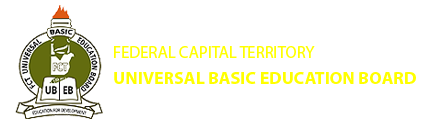Non Direct Entry Students
| * If your child completed his/her primary school education in another State (Outside FCT), then your child will need to complete an online admission application form, follow the steps below to download "notification of admission" otherwise follow this link for "Direct Entry Procedures" | |
|
Before you begin your application, make sure you have the necessary requirements to support your application, you will need to upload them with your request. JS1 - Application Requirements: 1) Passport Photograph (with clear background) 200px by 200px 2) Primary Six School leaving certificate OR Testimonial JS2 - Application Requirements: 1) Passport Photograph (with clear background) 200px by 200px 2) JS1 3rd Term Result of the child |
|
| STEP 1: How to get your child "Application Reference number" | |
|
**** For JS1 online application: GOTO THIS LINK |
|
| STEP 2: Paying Your Child Annual "Access Fee" | What is Access Fee? |
|
Goto this link: Checking Status a) Enter your child "application reference number" in the box, enter the captcha code and click check now b) Click View button to see information on how to pay with your reference code c) Goto any UBA branch to make payment, it is important you use the reference number stated on your child link as depositor name. d) Once you make payment at the bank, keep your lodgment teller. e) You will be able to download "Notification of Admission" letter within 24HRS after payment. |
|
| STEP 3: Download Notification of Admission | |
|
Goto this link: Checking Status a) Enter your child "application reference number" in the box, enter the captcha code and click check now b) Click View or download button, print the admission letter c) Take the admission letter of your child to the destination school for registration |
|
| STEP 4: Register At School | |
|
a) Take the printed copy of the admission letter to the school for submission b) The admission letter contain special encripted code that will be use to generate "STUDENT ELECTRONIC ID" for your child |
|